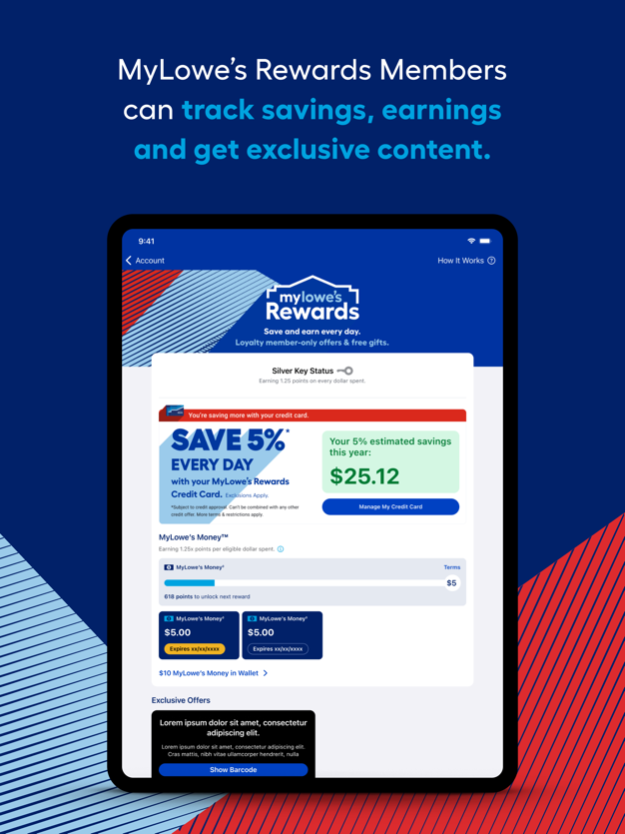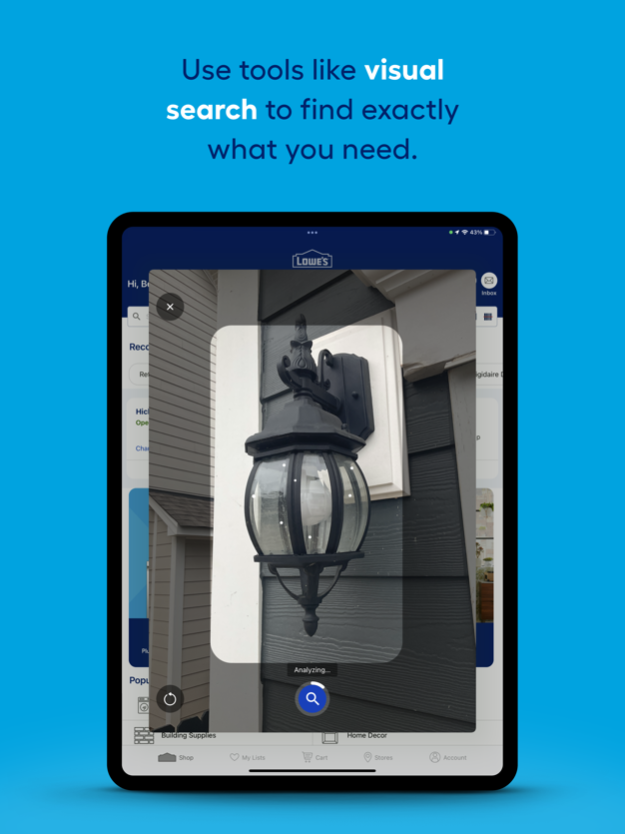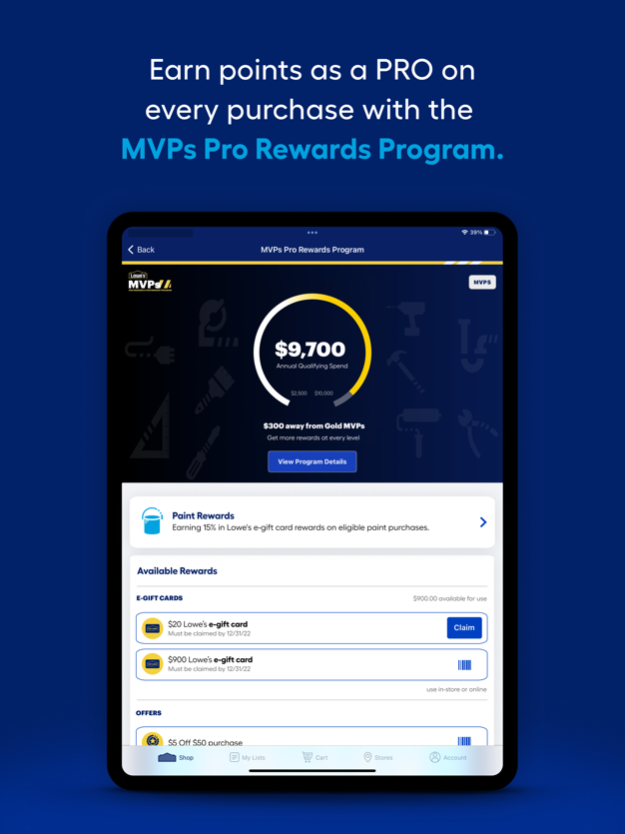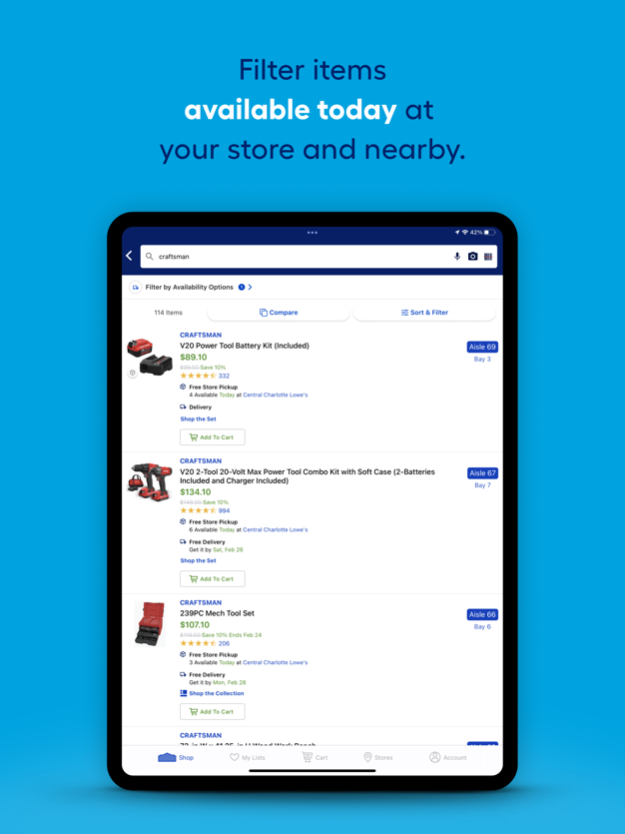Lowe's Home Improvement 24.4.3
Free Version
Publisher Description
Whether you’re a Pro or have a DIY project on your mind, our app lets you search and shop thousands of products— anytime, on the go.
NEW! EXCLUSIVE PRO EXPERIENCE
A new experience just for Pros is here. Simply sign in with your Pro account and get access to all the Lowe’s for Pros features that make running your business easier.
AISLE & SHELF INFO
See aisle and shelf information right on the list page—so you know where to go in store. Plus, toggle with a switch to shop only at your preferred Lowe’s store.
MOBILE CHECK-IN FOR STORE PICKUP
Track your pickup order in real time on the home screen. When it’s ready, check in to let the store know you’re on the way so they can have your order waiting.
VIEW IN YOUR SPACE
See a product in your space before you buy, with augmented reality. Using your phone’s camera, scan the room and drop the product in your space to see it to scale.
STORE FINDER
Find the store that’s nearest to you along with the phone number, address, directions and drive time estimates. Plus, set your preferred store to get inventory, product locations and pricing*.
*Remember to allow location services to get the most accurate information available.
INBOX
Get messages with special coupons, deals and exclusive promotions sent right to you.
WEEKLY DEALS
Check the weekly ad for deals at your preferred store. View page by page or by department.
CUSTOMER RATINGS & REVIEWS
Read what other users are saying about appliances, tools, home décor and beyond! Plus, write your own reviews and easily upload images.
COMMUNITY Q & A
Ask questions and get answers directly from manufacturers or other customers.
QUICK LIST & LISTS
Create a Quick List to keep projects organized. Tap the heart on any product page, scan a barcode, or type notes to add to your list—no sign in required.
ORDER & PURCHASE HISTORY
Keep track of pending and completed orders all in one place.
LOWE’S ON APPLE WATCH
Add your virtual mylowes card to your digital wallet, access your Quick List and find your closest Lowe’s store.
Apr 16, 2024
Version 24.4.3
SAME-DAY DELIVERY
Order by 2pm and get same-day delivery of available app purchases.
MORE PAYMENT OPTIONS
Now you can pay for your purchases with Apple Pay and Lowe's Pay. Try our new flexible payment options including buy now, pay later.
FIND ONLINE PURCHASE HISTORY
Search for past orders by entering the item name, order number or text from the item description.
SHOP BY ROOM
Browse designs, products and inspiring ideas room by room.
IN-STORE MODE
Navigate your local store easily and find all the products you need quickly with Lowe's new In-Store Mode.
REBATES
Discover available manufacturer rebates for products right in the app.
About Lowe's Home Improvement
Lowe's Home Improvement is a free app for iOS published in the Personal Interest list of apps, part of Home & Hobby.
The company that develops Lowe's Home Improvement is Lowe's Companies, Inc.. The latest version released by its developer is 24.4.3.
To install Lowe's Home Improvement on your iOS device, just click the green Continue To App button above to start the installation process. The app is listed on our website since 2024-04-16 and was downloaded 3 times. We have already checked if the download link is safe, however for your own protection we recommend that you scan the downloaded app with your antivirus. Your antivirus may detect the Lowe's Home Improvement as malware if the download link is broken.
How to install Lowe's Home Improvement on your iOS device:
- Click on the Continue To App button on our website. This will redirect you to the App Store.
- Once the Lowe's Home Improvement is shown in the iTunes listing of your iOS device, you can start its download and installation. Tap on the GET button to the right of the app to start downloading it.
- If you are not logged-in the iOS appstore app, you'll be prompted for your your Apple ID and/or password.
- After Lowe's Home Improvement is downloaded, you'll see an INSTALL button to the right. Tap on it to start the actual installation of the iOS app.
- Once installation is finished you can tap on the OPEN button to start it. Its icon will also be added to your device home screen.
Program Details
General |
|
|---|---|
| Publisher | Lowe's Companies, Inc. |
| Released Date | 2024-04-16 |
| Languages | English |
Category |
|
|---|---|
| Category | Home & Hobby |
| Subcategory | Personal Interest |
System requirements |
|
|---|---|
| Operating systems | ios |
Download information |
|
|---|---|
| File size | 264.24 MB |
| Total downloads | 3 |
Pricing |
|
|---|---|
| License model | Free |
| Price | N/A |
Version History
version 24.4.3
posted on 2024-04-16
Apr 16, 2024
Version 24.4.3
SAME-DAY DELIVERY
Order by 2pm and get same-day delivery of available app purchases.
MORE PAYMENT OPTIONS
Now you can pay for your purchases with Apple Pay and Lowe's Pay. Try our new flexible payment options including buy now, pay later.
FIND ONLINE PURCHASE HISTORY
Search for past orders by entering the item name, order number or text from the item description.
SHOP BY ROOM
Browse designs, products and inspiring ideas room by room.
IN-STORE MODE
Navigate your local store easily and find all the products you need quickly with Lowe's new In-Store Mode.
REBATES
Discover available manufacturer rebates for products right in the app.
version 24.4.1
posted on 2024-04-02
Apr 2, 2024
Version 24.4.1
Shopping and finding inspiration is easier than ever with the Lowe's App. Check out the new features and fixes we've added to the App!
SAME-DAY DELIVERY
Order by 2pm and get same-day delivery of available app purchases.
MORE PAYMENT OPTIONS
Now you can pay for your purchases with Apple Pay and Lowe's Pay. Try our new flexible payment options including buy now, pay later.
FIND ONLINE PURCHASE HISTORY
Search for past orders by entering the item name, order number or text from the item description.
SHOP BY ROOM
Browse designs, products and inspiring ideas room by room.
IN-STORE MODE
Navigate your local store easily and find all the products you need quickly with Lowe's new In-Store Mode.
REBATES
Discover available manufacturer rebates for products right in the app.
version 24.3.3
posted on 2024-03-21
Mar 21, 2024
Version 24.3.3
Shopping and finding inspiration is easier than ever with the Lowe's App. Check out the new features and fixes we've added to the App!
SAME-DAY DELIVERY
Order by 2pm and get same-day delivery of available app purchases.
MORE PAYMENT OPTIONS
Now you can pay for your purchases with Apple Pay and Lowe's Pay. Try our new flexible payment options including buy now, pay later.
FIND ONLINE PURCHASE HISTORY
Search for past orders by entering the item name, order number or text from the item description.
SHOP BY ROOM
Browse designs, products and inspiring ideas room by room.
IN-STORE MODE
Navigate your local store easily and find all the products you need quickly with Lowe's new In-Store Mode.
REBATES
Discover available manufacturer rebates for products right in the app.
version 24.2.3
posted on 2024-02-28
Feb 28, 2024
Version 24.2.3
Shopping and finding inspiration is easier than ever with the Lowe's App. Check out the new features and fixes we've added to the App!
SAME-DAY DELIVERY
Order by 2pm and get same-day delivery of available app purchases.
MORE PAYMENT OPTIONS
Now you can pay for your purchases with Apple Pay and Lowe's Pay. Try our new flexible payment options including buy now, pay later.
FIND ONLINE PURCHASE HISTORY
Search for past orders by entering the item name, order number or text from the item description.
SHOP BY ROOM
Browse designs, products and inspiring ideas room by room.
IN-STORE MODE
Navigate your local store easily and find all the products you need quickly with Lowe's new In-Store Mode.
REBATES
Discover available manufacturer rebates for products right in the app.
version 24.1.6
posted on 2024-02-01
Feb 1, 2024
Version 24.1.6
Shopping and finding inspiration is easier than ever with the Lowe's App. Check out the new features and fixes we've added to the App!
SAME-DAY DELIVERY
Order by 2pm and get same-day delivery of available app purchases.
MORE PAYMENT OPTIONS
Now you can pay for your purchases with Apple Pay and Lowe's Pay. Try our new flexible payment options including buy now, pay later.
FIND ONLINE PURCHASE HISTORY
Search for past orders by entering the item name, order number or text from the item description.
SHOP BY ROOM
Browse designs, products and inspiring ideas room by room.
IN-STORE MODE
Navigate your local store easily and find all the products you need quickly with Lowe's new In-Store Mode.
REBATES
Discover available manufacturer rebates for products right in the app.
version 24.1.3
posted on 2024-01-17
Jan 17, 2024
Version 24.1.3
Shopping and finding inspiration is easier than ever with the Lowe's App. Check out the new features and fixes we've added to the App!
SAME-DAY DELIVERY
Order by 2pm and get same-day delivery of available app purchases.
MORE PAYMENT OPTIONS
Now you can pay for your purchases with Apple Pay and Lowe's Pay. Try our new flexible payment options including buy now, pay later.
FIND ONLINE PURCHASE HISTORY
Search for past orders by entering the item name, order number or text from the item description.
SHOP BY ROOM
Browse designs, products and inspiring ideas room by room.
IN-STORE MODE
Navigate your local store easily and find all the products you need quickly with Lowe's new In-Store Mode.
REBATES
Discover available manufacturer rebates for products right in the app.
version 24.1.1
posted on 2024-01-09
Jan 9, 2024
Version 24.1.1
Shopping and finding inspiration is easier than ever with the Lowe's App. Check out the new features and fixes we've added to the App!
SAME-DAY DELIVERY
Order by 2pm and get same-day delivery of available app purchases.
MORE PAYMENT OPTIONS
Now you can pay for your purchases with Apple Pay and Lowe's Pay. Try our new flexible payment options including buy now, pay later.
FIND ONLINE PURCHASE HISTORY
Search for past orders by entering the item name, order number or text from the item description.
SHOP BY ROOM
Browse designs, products and inspiring ideas room by room.
IN-STORE MODE
Navigate your local store easily and find all the products you need quickly with Lowe's new In-Store Mode.
REBATES
Discover available manufacturer rebates for products right in the app.
version 23.12.3
posted on 2023-12-22
Dec 22, 2023
Version 23.12.3
Shopping and finding inspiration is easier than ever with the Lowe's App. Check out the new features and fixes we've added to the App!
SAME-DAY DELIVERY
Order by 2pm and get same-day delivery of available app purchases.
MORE PAYMENT OPTIONS
Now you can pay for your purchases with Apple Pay and Lowe's Pay. Try our new flexible payment options including buy now, pay later.
FIND ONLINE PURCHASE HISTORY
Search for past orders by entering the item name, order number or text from the item description.
SHOP BY ROOM
Browse designs, products and inspiring ideas room by room.
IN-STORE MODE
Navigate your local store easily and find all the products you need quickly with Lowe's new In-Store Mode.
REBATES
Discover available manufacturer rebates for products right in the app.
version 23.12.1
posted on 2023-12-06
Dec 6, 2023
Version 23.12.1
Shopping and finding inspiration is easier than ever with the Lowe's App. Check out the new features and fixes we've added to the App!
SAME-DAY DELIVERY
Order by 2pm and get same-day delivery of available app purchases.
MORE PAYMENT OPTIONS
Now you can pay for your purchases with Apple Pay and Lowe's Pay. Try our new flexible payment options including buy now, pay later.
FIND ONLINE PURCHASE HISTORY
Search for past orders by entering the item name, order number or text from the item description.
SHOP BY ROOM
Browse designs, products and inspiring ideas room by room.
IN-STORE MODE
Navigate your local store easily and find all the products you need quickly with Lowe's new In-Store Mode.
REBATES
Discover available manufacturer rebates for products right in the app.
version 23.10.6
posted on 2023-11-07
Nov 7, 2023
Version 23.10.6
Shopping and finding inspiration is easier than ever with the Lowe's App. Check out the new features and fixes we've added to the App!
SAME-DAY DELIVERY
Order by 2pm and get same-day delivery of available app purchases.
MORE PAYMENT OPTIONS
Now you can pay for your purchases with Apple Pay and Lowe's Pay. Try our new flexible payment options including buy now, pay later.
FIND ONLINE PURCHASE HISTORY
Search for past orders by entering the item name, order number or text from the item description.
SHOP BY ROOM
Browse designs, products and inspiring ideas room by room.
IN-STORE MODE
Navigate your local store easily and find all the products you need quickly with Lowe's new In-Store Mode.
REBATES
Discover available manufacturer rebates for products right in the app.
version 23.10.5
posted on 2023-11-03
Nov 3, 2023
Version 23.10.5
Shopping and finding inspiration is easier than ever with the Lowe's App. Check out the new features and fixes we've added to the App!
SAME-DAY DELIVERY
Order by 2pm and get same-day delivery of available app purchases.
MORE PAYMENT OPTIONS
Now you can pay for your purchases with Apple Pay and Lowe's Pay. Try our new flexible payment options including buy now, pay later.
FIND ONLINE PURCHASE HISTORY
Search for past orders by entering the item name, order number or text from the item description.
SHOP BY ROOM
Browse designs, products and inspiring ideas room by room.
IN-STORE MODE
Navigate your local store easily and find all the products you need quickly with Lowe's new In-Store Mode.
REBATES
Discover available manufacturer rebates for products right in the app.
version 23.10.4
posted on 2023-10-25
Oct 25, 2023
Version 23.10.4
Shopping and finding inspiration is easier than ever with the Lowe's App. Check out the new features and fixes we've added to the App!
SAME-DAY DELIVERY
Order by 2pm and get same-day delivery of available app purchases.
MORE PAYMENT OPTIONS
Now you can pay for your purchases with Apple Pay and Lowe's Pay. Try our new flexible payment options including buy now, pay later.
FIND ONLINE PURCHASE HISTORY
Search for past orders by entering the item name, order number or text from the item description.
SHOP BY ROOM
Browse designs, products and inspiring ideas room by room.
IN-STORE MODE
Navigate your local store easily and find all the products you need quickly with Lowe's new In-Store Mode.
REBATES
Discover available manufacturer rebates for products right in the app.
version 23.10.3
posted on 2023-10-17
Oct 17, 2023
Version 23.10.3
At Lowe's we want to make shopping for all your home improvement needs easy, that's why we've created our new Flooring Visualizer tool to help you in making your next floor selection. See how a flooring type looks in a room of your choice, compare two types of flooring, easily add options you're interested in to a List, your Cart and more.
version 23.10.1
posted on 2023-10-04
Oct 4, 2023
Version 23.10.1
At Lowe's we want to make shopping for all your home improvement needs easy, that's why we've created our new Flooring Visualizer tool to help you in making your next floor selection. See how a flooring type looks in a room of your choice, compare two types of flooring, easily add options you're interested in to a List, your Cart and more.
version 23.9.3
posted on 2023-09-21
Sep 21, 2023
Version 23.9.3
At Lowe's we want to make shopping for all your home improvement needs easy, that's why we've created our new Flooring Visualizer tool to help you in making your next floor selection. See how a flooring type looks in a room of your choice, compare two types of flooring, easily add options you're interested in to a List, your Cart and more.
version 23.9.1
posted on 2023-09-07
Sep 7, 2023
Version 23.9.1
At Lowe's we want to make shopping for all your home improvement needs easy, that's why we've created our new Flooring Visualizer tool to help you in making your next floor selection. See how a flooring type looks in a room of your choice, compare two types of flooring, easily add options you're interested in to a List, your Cart and more.
version 23.8.1
posted on 2023-08-24
Aug 24, 2023
Version 23.8.1
At Lowe's we want to make shopping for all your home improvement needs easy, that's why we've created our new Flooring Visualizer tool to help you in making your next floor selection. See how a flooring type looks in a room of your choice, compare two types of flooring, easily add options you're interested in to a List, your Cart and more.
version 23.7.6
posted on 2023-08-17
Aug 17, 2023
Version 23.7.6
At Lowe's we want to make shopping for all your home improvement needs easy, that's why we've created our new Flooring Visualizer tool to help you in making your next floor selection. See how a flooring type looks in a room of your choice, compare two types of flooring, easily add options you're interested in to a List, your Cart and more.
version 23.7.3
posted on 2023-08-02
Aug 2, 2023
Version 23.7.3
At Lowe's we want to make shopping for all your home improvement needs easy, that's why we've created our new Flooring Visualizer tool to help you in making your next floor selection. See how a flooring type looks in a room of your choice, compare two types of flooring, easily add options you're interested in to a List, your Cart and more.
version 23.7.1
posted on 2023-07-14
Jul 14, 2023
Version 23.7.1
At Lowe's we want to make shopping for all your home improvement needs easy, that's why we've created our new Flooring Visualizer tool to help you in making your next floor selection. See how a flooring type looks in a room of your choice, compare two types of flooring, easily add options you're interested in to a List, your Cart and more.
version 23.6.4
posted on 2023-06-26
Jun 26, 2023
Version 23.6.4
At Lowe's we want to make shopping for all your home improvement needs easy, that's why we've created our new Flooring Visualizer tool to help you in making your next floor selection. See how a flooring type looks in a room of your choice, compare two types of flooring, easily add options you're interested in to a List, your Cart and more.
version 23.6.3
posted on 2023-06-21
Jun 21, 2023
Version 23.6.3
At Lowe's we want to make shopping for all your home improvement needs easy, that's why we've created our new Flooring Visualizer tool to help you in making your next floor selection. See how a flooring type looks in a room of your choice, compare two types of flooring, easily add options you're interested in to a List, your Cart and more.
version 23.6.2
posted on 2023-06-12
Jun 12, 2023
Version 23.6.2
At Lowe's we want to make shopping for all your home improvement needs easy, that's why we've created our new Flooring Visualizer tool to help you in making your next floor selection. See how a flooring type looks in a room of your choice, compare two types of flooring, easily add options you're interested in to a List, your Cart and more.
version 23.5.3
posted on 2023-05-19
May 19, 2023
Version 23.5.3
At Lowe's we want to make shopping for all your home improvement needs easy, that's why we've created our new Flooring Visualizer tool to help you in making your next floor selection. See how a flooring type looks in a room of your choice, compare two types of flooring, easily add options you're interested in to a List, your Cart and more.
version 23.5.2
posted on 2023-05-15
May 15, 2023
Version 23.5.2
At Lowe's we want to make shopping for all your home improvement needs easy, that's why we've created our new Flooring Visualizer tool to help you in making your next floor selection. See how a flooring type looks in a room of your choice, compare two types of flooring, easily add options you're interested in to a List, your Cart and more.
version 23.5.1
posted on 2023-05-10
May 10, 2023
Version 23.5.1
At Lowe's we want to make shopping for all your home improvement needs easy, that's why we've created our new Flooring Visualizer tool to help you in making your next floor selection. See how a flooring type looks in a room of your choice, compare two types of flooring, easily add options you're interested in to a List, your Cart and more.
version 23.4.2
posted on 2023-04-18
Apr 18, 2023
Version 23.4.2
At Lowe's we want to make shopping for all your home improvement needs easy, that's why we've created our new Flooring Visualizer tool to help you in making your next floor selection. See how a flooring type looks in a room of your choice, compare two types of flooring, easily add options you're interested in to a List, your Cart and more.
version 23.4.1
posted on 2023-04-04
Apr 4, 2023
Version 23.4.1
At Lowe's we want to make shopping for all your home improvement needs easy, that's why we've created our new Flooring Visualizer tool to help you in making your next floor selection. See how a flooring type looks in a room of your choice, compare two types of flooring, easily add options you're interested in to a List, your Cart and more.
version 23.3.2
posted on 2023-03-22
Mar 22, 2023
Version 23.3.2
At Lowe's we want to make shopping for all your home improvement needs easy, that's why we've created our new Flooring Visualizer tool to help you in making your next floor selection. See how a flooring type looks in a room of your choice, compare two types of flooring, easily add options you're interested in to a List, your Cart and more.
version 22.8.2
posted on 2022-08-16
Aug 16, 2022 Version 22.8.2
For your added security, we have enabled optional Multi-factor authentication. To enable please visit Lowes.com.
New Flooring Experience
For phones and tablets with a LiDAR Scanner, scan your room to calculate the square footage and estimate your flooring project cost.
Introducing Lowe’s MVPs Pro Rewards & Partnership Program!
The Pro experience just got a major upgrade. With MVPs Pro Rewards, new and existing loyalty members get benefits designed to make their business successful. Pros get access to exclusive offers, business resources, and chances to win incredible prizes. Plus, Pros can earn Lowe’s e-Gift Cards when they spend in-store and online on eligible purchases. Sign in with your Pro account or create a Pro account to get these benefits and more!
version 22.5.1
posted on 2022-05-03
May 3, 2022 Version 22.5.1
For your added security, we have enabled optional Multi-factor authentication. To enable please visit Lowes.com.
New Flooring Experience
For phones and tablets with a LiDAR Scanner, scan your room to calculate the square footage and estimate your flooring project cost.
Introducing Lowe’s MVPs Pro Rewards & Partnership Program!
The Pro experience just got a major upgrade. With MVPs Pro Rewards, new and existing loyalty members get benefits designed to make their business successful. Pros get access to exclusive offers, business resources, and chances to win incredible prizes. Plus, Pros can earn Lowe’s e-Gift Cards when they spend in-store and online on eligible purchases. Sign in with your Pro account or create a Pro account to get these benefits and more!
version 22.4.2
posted on 2022-04-20
Apr 20, 2022 Version 22.4.2
For your added security, we have enabled optional Multi-factor authentication. To enable please visit Lowes.com.
New Flooring Experience
For phones and tablets with a LiDAR Scanner, scan your room to calculate the square footage and estimate your flooring project cost.
Introducing Lowe’s MVPs Pro Rewards & Partnership Program!
The Pro experience just got a major upgrade. With MVPs Pro Rewards, new and existing loyalty members get benefits designed to make their business successful. Pros get access to exclusive offers, business resources, and chances to win incredible prizes. Plus, Pros can earn Lowe’s e-Gift Cards when they spend in-store and online on eligible purchases. Sign in with your Pro account or create a Pro account to get these benefits and more!
version 22.4.1
posted on 2022-04-06
Apr 6, 2022 Version 22.4.1
For your added security, we have enabled optional Multi-factor authentication. To enable please visit Lowes.com.
New Flooring Experience
For phones and tablets with a LiDAR Scanner, scan your room to calculate the square footage and estimate your flooring project cost.
Introducing Lowe’s MVPs Pro Rewards & Partnership Program!
The Pro experience just got a major upgrade. With MVPs Pro Rewards, new and existing loyalty members get benefits designed to make their business successful. Pros get access to exclusive offers, business resources, and chances to win incredible prizes. Plus, Pros can earn Lowe’s e-Gift Cards when they spend in-store and online on eligible purchases. Sign in with your Pro account or create a Pro account to get these benefits and more!
version 22.3.3
posted on 2022-03-16
Mar 16, 2022 Version 22.3.3
New Flooring Experience
For phones and tablets with a LiDAR Scanner, scan your room to calculate the square footage and estimate your flooring project cost.
Introducing Lowe’s MVPs Pro Rewards & Partnership Program!
The Pro experience just got a major upgrade. With MVPs Pro Rewards, new and existing loyalty members get benefits designed to make their business successful. Pros get access to exclusive offers, business resources, and chances to win incredible prizes. Plus, Pros can earn Lowe’s e-Gift Cards when they spend in-store and online on eligible purchases. Sign in with your Pro account or create a Pro account to get these benefits and more!
New Widget Available
Add the Lowe's widget to your Home Screen or Today View to get quick access to key features.
version 22.2.3
posted on 2022-02-25
Feb 25, 2022
Version 22.2.3
New Pro Experience
Now, sign in to your Lowe’s for Pros business account or create a new one right on the app.
version 22.2.2
posted on 2022-02-24
Feb 24, 2022 Version 22.2.2
New Pro Experience
Now, sign in to your Lowe’s for Pros business account or create a new one right on the app.
version 22.1.1
posted on 2022-01-20
Jan 20, 2022 Version 22.1.1
New Pro Experience
Now, sign in to your Lowe’s for Pros business account or create a new right on the app.
version 21.12.3
posted on 2022-01-04
Jan 4, 2022 Version 21.12.3
New Pro Experience
Now, sign in to your Lowe’s for Pros business account or create a new right on the app.
version 21.12.2
posted on 2021-12-16
Dec 16, 2021 Version 21.12.2
New Pro Experience
Now, sign in to your Lowe’s for Pros business account or create a new right on the app.
version 21.10.4
posted on 2021-11-03
Nov 3, 2021 Version 21.10.4
New Pro Experience
Now, sign in to your Lowe’s for Pros business account or create a new right on the app.
version 21.10.3
posted on 2021-10-21
Oct 21, 2021 Version 21.10.3
New Pro Experience
Now, sign in to your Lowe’s for Pros business account or create a new right on the app.
version 21.10.2
posted on 2021-10-12
Oct 12, 2021 Version 21.10.2
New Pro Experience
Now, sign in to your Lowe’s for Pros business account or create a new right on the app.
version 21.10.1
posted on 2021-10-06
Oct 6, 2021 Version 21.10.1
New Pro Experience
Now, sign in to your Lowe’s for Pros business account or create a new right on the app.
version 21.9.3
posted on 2021-09-29
Sep 29, 2021 Version 21.9.3
New Pro Experience
Now, sign in to your Lowe’s for Pros business account or create a new right on the app.
version 21.9.2
posted on 2021-09-17
Sep 17, 2021 Version 21.9.2
You're always improving... so are we! In this release, we're doing the regular housekeeping, bug fixes, and making your experience better.
version 21.8.2
posted on 2021-08-27
Aug 27, 2021 Version 21.8.2
You're always improving... so are we! In this release, we're doing the regular housekeeping, bug fixes, and making your experience better.
version 21.8.1
posted on 2021-08-12
Aug 12, 2021 Version 21.8.1
You're always improving... so are we! In this release, we're doing the regular housekeeping, bug fixes, and making your experience better.
version 21.7.2
posted on 2021-07-22
Jul 22, 2021 Version 21.7.2
You're always improving... so are we! In this release, we're doing the regular housekeeping, bug fixes, and making your experience better.
version 21.7.1
posted on 2021-07-08
Jul 8, 2021 Version 21.7.1
You're always improving... so are we! In this release, we're doing the regular housekeeping, bug fixes, and making your experience better.
version 21.6.2
posted on 2021-06-23
Jun 23, 2021 Version 21.6.2
You're always improving... so are we! In this release, we're doing the regular housekeeping, bug fixes, and making your experience better.
version 21.6.1
posted on 2021-06-09
Jun 9, 2021 Version 21.6.1
You're always improving... so are we! In this release, we're doing the regular housekeeping, bug fixes, and making your experience better.
version 21.5.2
posted on 2021-05-26
May 26, 2021 Version 21.5.2
You're always improving... so are we! In this release, we're doing the regular housekeeping, bug fixes, and making your experience better.
version 21.5.1
posted on 2021-05-12
May 12, 2021 Version 21.5.1
You're always improving... so are we! In this release, we're doing the regular housekeeping, bug fixes, and making your experience better.
version 21.4.3
posted on 2021-04-30
Apr 30, 2021 Version 21.4.3
You're always improving... so are we! In this release, we're doing the regular housekeeping, bug fixes, and making your experience better.
version 21.4.2
posted on 2021-04-27
Apr 27, 2021 Version 21.4.2
You're always improving... so are we! In this release, we're doing the regular housekeeping, bug fixes, and making your experience better.
version 21.4.1
posted on 2021-04-07
Apr 7, 2021 Version 21.4.1
You're always improving... so are we! In this release, we're doing the regular housekeeping, bug fixes, and making your experience better.
version 21.3.1
posted on 2021-03-10
Mar 10, 2021 Version 21.3.1
You're always improving... so are we! In this release, we're doing the regular housekeeping, bug fixes, and making your experience better.
version 21.2.2
posted on 2021-02-10
Feb 10, 2021 Version 21.2.2
You're always improving... so are we! In this release, we're doing the regular housekeeping, bug fixes, and making your experience better.
version 21.2.1
posted on 2021-02-04
Feb 4, 2021 Version 21.2.1
You're always improving... so are we! In this release, we're doing the regular housekeeping, bug fixes, and making your experience better.
version 21.1.2
posted on 2021-01-21
Jan 21, 2021 Version 21.1.2
You're always improving... so are we! In this release, we're doing the regular housekeeping, bug fixes, and making your experience better.
version 21.1.1
posted on 2021-01-11
Jan 11, 2021 Version 21.1.1
You're always improving... so are we! In this release, we're doing the regular housekeeping, bug fixes, and making your experience better.
version 20.12.2
posted on 2020-12-15
Dec 15, 2020 Version 20.12.2
You're always improving... so are we! In this release, we're doing the regular housekeeping, bug fixes, and making your experience better.
version 20.12.1
posted on 2020-12-12
Dec 12, 2020 Version 20.12.1
You're always improving... so are we! In this release, we're doing the regular housekeeping, bug fixes, and making your experience better.
version 20.11.1
posted on 2020-11-11
Nov 11, 2020 Version 20.11.1
You're always improving... so are we! In this release, we're doing the regular housekeeping, bug fixes, and making your experience better.
version 20.10.3
posted on 2020-10-27
Oct 27, 2020 Version 20.10.3
You're always improving... so are we! In this release, we're doing the regular housekeeping, bug fixes, and making your experience better.
version 20.10.2
posted on 2020-10-22
Oct 22, 2020 Version 20.10.2
You're always improving... so are we! In this release, we're doing the regular housekeeping, bug fixes, and making your experience better.
version 20.10.1
posted on 2020-10-08
Oct 8, 2020 Version 20.10.1
You're always improving... so are we! In this release, we're doing the regular housekeeping, bug fixes, and making your experience better.
version 20.9.2
posted on 2020-09-24
Sep 24, 2020 Version 20.9.2
You're always improving... so are we! In this release, we're doing the regular housekeeping, bug fixes, and making your experience better.
version 20.9.1
posted on 2020-09-10
Sep 10, 2020 Version 20.9.1
You're always improving... so are we! In this release, we're doing the regular housekeeping, bug fixes, and making your experience better.
version 20.08.25
posted on 2020-08-26
Aug 26, 2020 Version 20.08.25
Browse Articles
Informational buying guides and how to articles help you get all the details about your next big purchase or home improvement project. Access it all- right on the home screen.
Improved View in Space (BETA)
Our augmented reality feature just got better! Now you can see light fixtures and mirrors on your walls and ceilings using your phone’s camera. Just scan and place...virtually.
version 20.08.10
posted on 2020-08-11
Aug 11, 2020 Version 20.08.10
You're always improving... so are we! In this release, we're doing the regular housekeeping, bug fixes, and making your experience better.
version 20.07.28
posted on 2020-07-29
Jul 29, 2020 Version 20.07.28
You're always improving... so are we! In this release, we're doing the regular housekeeping, bug fixes, and making your experience better.
version 20.07.21
posted on 2020-07-22
Jul 22, 2020 Version 20.07.21
You're always improving... so are we! In this release, we're doing the regular housekeeping, bug fixes, and making your experience better.
version 6.6.0
posted on 2020-07-08
Jul 8, 2020 Version 6.6.0
You're always improving... so are we! In this release, we're doing the regular housekeeping, bug fixes, and making your experience better.
version 6.5.1
posted on 2020-07-01
Jul 1, 2020 Version 6.5.1
You're always improving... so are we! In this release, we're doing the regular housekeeping, bug fixes, and making your experience better.
version 6.5.0
posted on 2020-06-24
Jun 24, 2020 Version 6.5.0
You're always improving... so are we! In this release, we're doing the regular housekeeping, bug fixes, and making your experience better.
version 6.4.0
posted on 2020-06-10
Jun 10, 2020 Version 6.4.0
iOS: You're always improving... so are we! In this release, we're doing the regular housekeeping, bug fixes, and making your experience better.
version 6.3.1
posted on 2020-06-02
Jun 2, 2020 Version 6.3.1
Improved Mobile Check In
Mobile Check in for Store Pickup just got better! We’ve made lots of improvements like:
* Order status that updates in real time- right on the Home page
* “Tell Us You’re on the Way” button for easy check in on the Home screen
* Ability to select pickup method- either curbside or in-store
* Ability to describe the car you’re driving
* Ability to select the parking spot you’re in once you arrive
* “I’m Here” button to alert associates, instead of calling the store
We’re rolling this out to only a few stores to start, so keep an eye out for yours, soon!
version 6.3.0
posted on 2020-05-27
May 27, 2020 Version 6.3.0
Improved Mobile Check In
Mobile Check in for Store Pickup just got better! We’ve made lots of improvements like:
* Order status that updates in real time- right on the Home page
* “Tell Us You’re on the Way” button for easy check in on the Home screen
* Ability to select pickup method- either curbside or in-store
* Ability to describe the car you’re driving
* Ability to select the parking spot you’re in once you arrive
* “I’m Here” button to alert associates, instead of calling the store
We’re rolling this out to only a few stores to start, so keep an eye out for yours, soon!
version 6.2.0
posted on 2020-04-30
Apr 30, 2020 Version 6.2.0
Mobile Check In
Now, when you choose Store Pickup, you can let us know you’re headed to the store! We’ll be ready when you arrive to get you in and out, fast. We'll be rolling this out over time, so keep your eyes open for it!
Virtual View in Space
New augmented reality lets you see products in your space, to scale, before you buy. Simply scan a surface area using your phone's camera, then virtually place your item!
Contactless Lowe’s Advantage Payment
Use a barcode to pay in store- instead of your physical Lowe’s Advantage Credit Card. Find your Contactless Payment barcode in the Lowe’s Credit Card Services under the Account tab.
*First-time users may be asked to log in with their Lowe’s Advantage credentials.
Also in this release, we’ve fixed bugs and have done some overall housekeeping.
version 6.1.8
posted on 2020-04-25
Apr 25, 2020 Version 6.1.8
Mobile Check In
Now, when you choose Store Pickup, you can let us know you’re headed to the store! We’ll be ready when you arrive to get you in and out, fast. We'll be rolling this out over time, so keep your eyes open for it!
Virtual View in Space
New augmented reality lets you see products in your space, to scale, before you buy. Simply scan a surface area using your phone's camera, then virtually place your item!
Contactless Lowe’s Advantage Payment
Use a barcode to pay in store- instead of your physical Lowe’s Advantage Credit Card. Find your Contactless Payment barcode in the Lowe’s Credit Card Services under the Account tab.
*First-time users may be asked to log in with their Lowe’s Advantage credentials.
Also in this release, we’ve fixed bugs and have done some overall housekeeping.
version 6.1.7
posted on 2020-04-17
Apr 17, 2020 Version 6.1.7
You're always improving... so are we! In this release, we're doing the regular housekeeping, bug fixes, and making your experience better.
version 6.1.6
posted on 2020-04-11
Apr 11, 2020 Version 6.1.6
You're always improving... so are we! In this release, we're doing the regular housekeeping, bug fixes, and making your experience better.
version 6.1.5
posted on 2020-04-04
Apr 4, 2020 Version 6.1.5
You're always improving... so are we! In this release, we're doing the regular housekeeping, bug fixes, and making your experience better.
version 6.1.4
posted on 2020-03-28
Mar 28, 2020 Version 6.1.4
You're always improving... so are we! In this release, we're doing the regular housekeeping, bug fixes, and making your experience better.
version 6.1.3
posted on 2020-03-24
Mar 24, 2020 Version 6.1.3
You're always improving... so are we! In this release, we're doing the regular housekeeping, bug fixes, and making your experience better.
version 6.1
posted on 2020-03-06
Mar 6, 2020 Version 6.1
New Store Availability View on List Pages
In this release, you can now tap a toggle switch to view only the items at your preferred store. Plus, the cleaner design and text buttons make navigating to products easier and faster than ever.
Also in this release, we’ve fixed bugs and have done some overall housekeeping.
version 6.0.2
posted on 2020-02-22
Feb 22, 2020 Version 6.0.2
We’ve optimized our Cart and Checkout experience to be faster than ever, so you save more time. Plus, you can now seamlessly check out in Dark Mode. We’re rolling this out over time, so keep your eyes open for big Cart and Checkout changes!
Also in this release, is the usual housekeeping, bug fixes, and other improvements.
version 4.0.2
posted on 2011-08-29
version 6.0.2
posted on 1970-01-01
2020年2月22日 Version 6.0.2
We’ve optimized our Cart and Checkout experience to be faster than ever, so you save more time. Plus, you can now seamlessly check out in Dark Mode. We’re rolling this out over time, so keep your eyes open for big Cart and Checkout changes!
Also in this release, is the usual housekeeping, bug fixes, and other improvements.
version 6.2.0
posted on 1970-01-01
2020年4月30日 Version 6.2.0
Mobile Check In
Now, when you choose Store Pickup, you can let us know you’re headed to the store! We’ll be ready when you arrive to get you in and out, fast. We'll be rolling this out over time, so keep your eyes open for it!
Virtual View in Space
New augmented reality lets you see products in your space, to scale, before you buy. Simply scan a surface area using your phone's camera, then virtually place your item!
Contactless Lowe’s Advantage Payment
Use a barcode to pay in store- instead of your physical Lowe’s Advantage Credit Card. Find your Contactless Payment barcode in the Lowe’s Credit Card Services under the Account tab.
*First-time users may be asked to log in with their Lowe’s Advantage credentials.
Also in this release, we’ve fixed bugs and have done some overall housekeeping.